Week 2 Lab- Own Your Map!
This week’s lab allowed us to go a bit deeper in customizing a map in ArcMap. Last week we had the opportunity to explore feature placement and get a feel for prioritizing the information needed. This exercise was a challenge in that it introduced how to add an inset map while still communicating where it fits in a regional map, or part of it. The more thought I put into how it could be read by a random person, the more complex something such as color selection became. ...Not that I was stuck here for two hours. But it was something new I learned while going through the steps. This was important. More important though was focusing on the goal of this map, which was to direct someone to the UWF campus on a general map of Escambia County in Florida.
I found the steps in customizing land features, such as roads and rivers, very useful. To be honest, I had not put that much weight into selecting a clear color choice for these before. But they’re equally significant to stand out against the background as the destination. I enjoyed the portion of this exercise that required going through Meta Data as it presented another opportunity in digging into a data sets information and allowed for better understanding of where to find specific details. It's something I'm slowly getting used to.

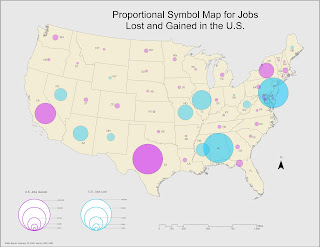

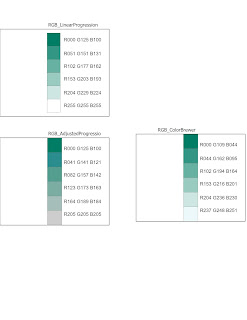
Comments
Post a Comment