Week 6 Lab- Projections Pt. 2
Purpose: Learn how to find spatial data, define spatial references for that data and applying a projection to it.
This lab started with conducting a data search to map eagle nest locations in Cantonment, FL, located in Escambia County, using the State Plane projected coordinate system. It was required to projected vector files from Albers to State Plane projection and learn how to verify new vector files are using the desired coordinate system. The last portion of the practice exercise required creating Tabular data in Microsoft Excel and making a shape file from it in ArcMap. The data sample for this was small in order to comprehend how coordinate data worked at its core in an excel sheet.
The second part of this lab demanded to repeat most of the sample exercise steps in order to map Petroleum Tank Contamination sites in Escambia County. Using the quadindex.pdf as a guide to quads in Escambia County, I went with Perdido Bay, which falls on Quadrant #5160. While working on this, I definitely made some mistakes along the way that I did not do in the practice exercise. My process was to create a blank map in ArcMap and add the layers necessary which had been already prepared: County Boundaries and Quad Index. I turned them off initially to test the STCM_Data XY coordinate data I created over a default base map. Here is where I ran into the biggest, yet simple, issue. While viewing the data alone, the dots showed up fine. Once I activated the base map, they disappeared. I quickly found that I did not reproject the coordinate system correctly from WGS1984. After verifying my fix, I added the remaining layers necessary for this exercise: Major Roads and Aerials for my quadrant.
The second part of this lab demanded to repeat most of the sample exercise steps in order to map Petroleum Tank Contamination sites in Escambia County. Using the quadindex.pdf as a guide to quads in Escambia County, I went with Perdido Bay, which falls on Quadrant #5160. While working on this, I definitely made some mistakes along the way that I did not do in the practice exercise. My process was to create a blank map in ArcMap and add the layers necessary which had been already prepared: County Boundaries and Quad Index. I turned them off initially to test the STCM_Data XY coordinate data I created over a default base map. Here is where I ran into the biggest, yet simple, issue. While viewing the data alone, the dots showed up fine. Once I activated the base map, they disappeared. I quickly found that I did not reproject the coordinate system correctly from WGS1984. After verifying my fix, I added the remaining layers necessary for this exercise: Major Roads and Aerials for my quadrant.

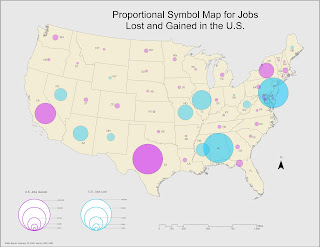

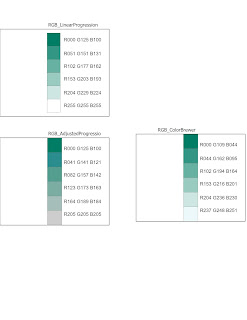
Comments
Post a Comment