GIS5935 Week 5-- Networks: Vehicle Routing
This week we focused on Vehicle Routing Problem (VRP), how they function and the many factors and parameters associated with its classes. I did not realize how much we utilize this extremely complex system of networks in our day to day lives. If you've ever used any form of transport, you've participated in a VRP.
To begin, we were tasked with going through two exercises from the ArcGIS Desktop site. I added orders and depots to the VRP then running the Solve button to determine the best route assignment. After wards I had to make changes to the existing solution to resolve a different scenario, which required: to delete a route, adding route renewals, breaks, and overtime. Then once again Solve the route to determine the solution.
In the second exercise, we needed to find the best routes to service paid orders using three routes for certain areas. This was fairly similar to the first practice exercise, but required for me to add pairs, specialties, create route zones, and determine route directions.
To begin, we were tasked with going through two exercises from the ArcGIS Desktop site. I added orders and depots to the VRP then running the Solve button to determine the best route assignment. After wards I had to make changes to the existing solution to resolve a different scenario, which required: to delete a route, adding route renewals, breaks, and overtime. Then once again Solve the route to determine the solution.
In the second exercise, we needed to find the best routes to service paid orders using three routes for certain areas. This was fairly similar to the first practice exercise, but required for me to add pairs, specialties, create route zones, and determine route directions.
In second part of the lab I performed a VRP analysis using data from UWF in order to create optimized routes for a day's worth of pickups. I started by adding a point shape file for Today's pickups to Orders, the South FLA Distribution Center to Depots, a TrucksInfo file for Routes then setting specified parameters for each class. Once I had the initial network data in, I solved the VRP. To summarize its statistics, this VRP had 6 unassigned orders, many time violations, and a total routes cost of $15,067.19. After modifying two of the routes to be included as 2 additional routes, the VRP resulted in 0 unassigned orders, a total routes cost of $16,919.63, and a total revenue of $33,625.


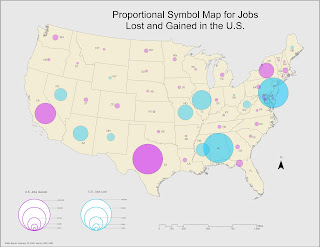

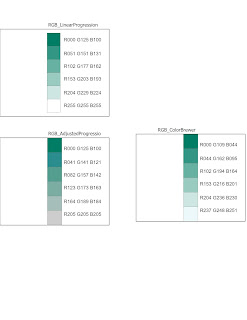
Comments
Post a Comment