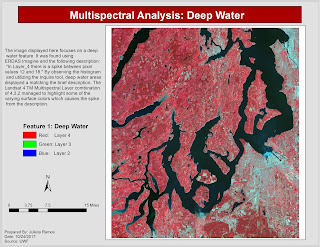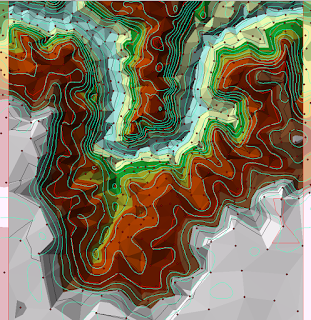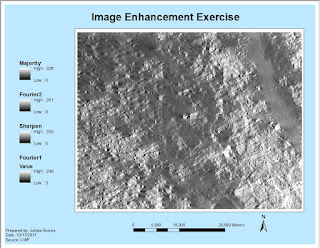GIS4035 Module 8-- Thermal Imagery
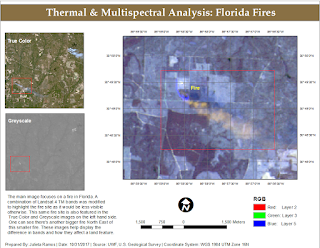
In our lab this week we delved more into Multispectral Analysis involving Thermal Imagery in order to learn how to interpret radiant energy. Using both ArcMap and ERDAS Imagine, I was able to create two different composite multispectral satellite images from TIFF files. For the final map assignment, I used the composite image created in Exercise 2 of this lab which I compiled in ERDAS Imagine. I had already identified a big fire site and then happened to find another one further down the image. As means to highlight the fire I modified the RGB bands to R-2, G-3, B-5 in the Landsat 4 TM satellite image. This made surrounding vegetation a dull blue while making the fire and its smoke orange.