GIS5935 Module 10-- Simple Regression
This lab served as a great review of basic Statistics methods, then focusing on interpreting Regressions and Correlations.
We started by reviewing basic Statistical functions in Excel, such as how to calculate Average, Median, Standard Deviation, etc. Then were introduced to the Data Analysis tool in Excel, which is super helpful in performing Descriptive Statistics, Correlations, and Regressions on different data sets from the lab. I’ve only ever taken an Introduction to Statistics course in College, so much of what we covered I recall having to do by hand on graph paper and calculator, fun times!...
I see now that we will likely be performing some estimates in the case of missing data points. So I’m glad we got to cover this scenario in the last exercise in which we had to fill in estimated data using the Slope formula covered in lecture. I used the Slope formula Y = b*x + a in which b is the is the Slope .84, and a is the intercept coefficient 161.83, and x was my B column values (these were provided). I entered this formula for each empty cell for Station A and estimated values appeared.
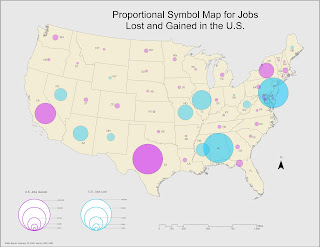

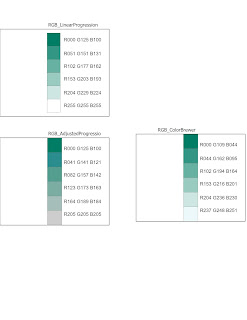
Comments
Post a Comment