Module 1- Introducing Python
For our first Module of the semester, we get acquainted with Python by focusing on the following learning outcomes:
- Use the IDLE (Python GUI) interactive window
- Use PythonWin interactive window
- Save and run a script in PythonWin
- Use the ArcGIS Interactive Python Window
- Run a script using PythonWin
The first exercise had us get some hands on practice by installing PythonWin and then creating a simple script, called hello.py, seen below.
So how is this integrated in ArcMap? It happens that it's another tool within ArcMap starting in v. 10. The tool consists of an interpreter panel on the left hand side and a Help and syntax panel, which helps one understand what a command will do or how to utilize it.
The assignment itself allowed us to see one of the many uses of a script. We were given a completed script designed to create a specific number of folders for every module in this course and is required to run in a specific computer drive. While it sounds intimidating at this point, we got to press 'the button', or Run, to see it in action.


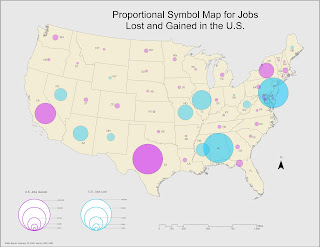

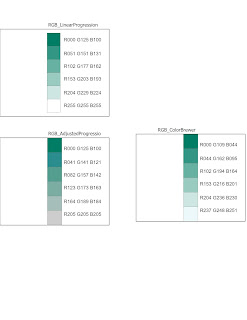
Comments
Post a Comment