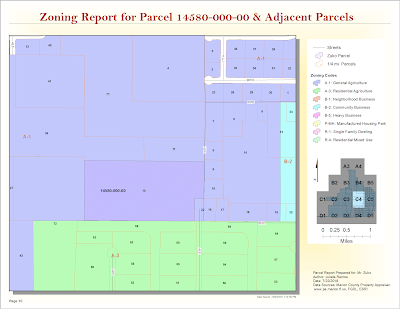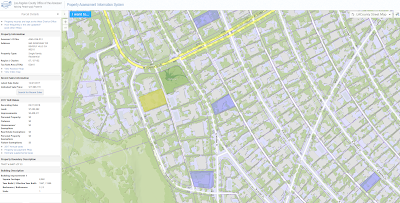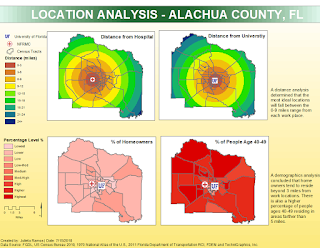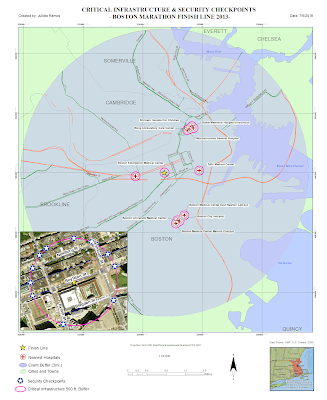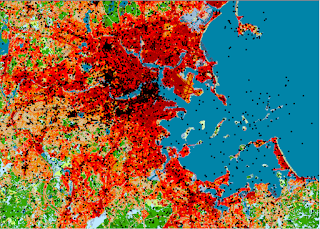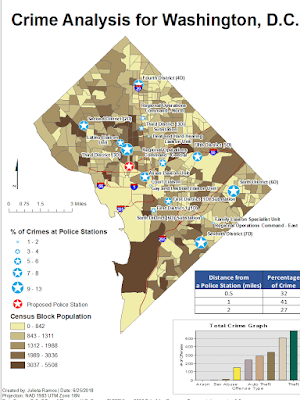GIS5100 Week10: Final Project

My final project was dedicated to finding suitable areas for a new Elementary School site in Riverside County, California. I started out by compiling 5 pieces of key datasets: County Assessor parcel data, California Schools, Fault zones, Roads, and Public sites. First I performed euclidean distance analyses on four of them in order to produce zonal raster for preferred areas. A weighted analysis based on prioritizing safety shows that ideal areas fall within Hemet, Menifee, and Palm Springs Unified School Districts. Final analysis results show how active school sites are distributed, where all vacant parcels of at least 5 Acres or more lie, and recommended areas for a new school site. The two circled were determined to be the most suitable after analyzing results from weighted overlay analyses and locations of parcels. Additional setbacks are anticipated as more conditions are implemented to the list of mandatory criteria needed to finalize parcels. Looking b