Module 2- Coordinate Systems
Our second module dealt with coordinate systems, their development throughout history, and why they matter.
I really enjoyed reading through this module's discussion since our discussion leaders selected unique coordinate systems to analyze. Antarctica's preferred coordinate system was interesting to consider since it's such a unique location. We are used to seeing maps in Mercator projection, which distorts all landforms to form a flat frame. It great learning more about how that projection works.
For the lab, we went through a series of different minor exercises to view and apply various coordinate systems and projections in ArcPro in order to grasp a better understanding of each distortion and best uses. Lastly, the main exercise had us apply a ‘graticule’ in geographic coordinates and a measured grid in projected coordinates for a state in the U.S. I selected the state of Colorado as it’s one of my favorite states in our country. I learned that you can do this through Layer Properties> and Frame tab option in Layout view. The coordinate system I chose for it is NAD 1983 (2011) State Plane Colorado Central FIPS 0502 (US Feet) because according to sources online, the state is divided by this system into 3 part: central, north and south. If I’m looking for overall projection of this area, I want a centralized projection.
I really enjoyed reading through this module's discussion since our discussion leaders selected unique coordinate systems to analyze. Antarctica's preferred coordinate system was interesting to consider since it's such a unique location. We are used to seeing maps in Mercator projection, which distorts all landforms to form a flat frame. It great learning more about how that projection works.
Canada in the Lambert Conformal Conic projection
For the lab, we went through a series of different minor exercises to view and apply various coordinate systems and projections in ArcPro in order to grasp a better understanding of each distortion and best uses. Lastly, the main exercise had us apply a ‘graticule’ in geographic coordinates and a measured grid in projected coordinates for a state in the U.S. I selected the state of Colorado as it’s one of my favorite states in our country. I learned that you can do this through Layer Properties> and Frame tab option in Layout view. The coordinate system I chose for it is NAD 1983 (2011) State Plane Colorado Central FIPS 0502 (US Feet) because according to sources online, the state is divided by this system into 3 part: central, north and south. If I’m looking for overall projection of this area, I want a centralized projection.


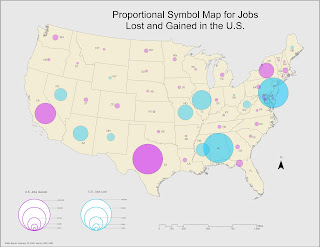

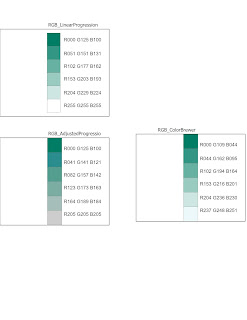
Comments
Post a Comment